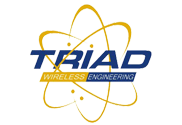In this installment of Tales from the Towers, Rory Conaway dives into the technical details of deploying a large scale municipal Wi-Fi network with explanations on using beam-forming equipment.
Based on some of the emails I’m getting, the biggest complaint is not enough details in my articles and without them, it’s difficult to implement the idea. Fair enough, I’m definitely guilty of that. In my defense, please understand that I want to have a personal life. As most WISP’s can attest, if I had to put down every single detail on every single project or idea, I would be writing from here to Kingdom come. Except for the six guys on the planet like me that think they ought to make a movie out of every article in EETimes (I think a lower noise figure on a 741 OP-Amp makes a compelling plot line), most of you would be canceling your Ambien prescriptions. The reality is that the details only matter to technical people and those are embedded in white papers. I’ve written a couple but I can’t sit still long enough to finish dinner, let alone do a 20-page technical document. My wife says that if I had put as much time into my homework as I have in these articles, I would have my Masters Degree by now. Of course, if University of Phoenix would give me real life credit for standing in a man-lift, hanging antennas 80 feet in the air, I would have received a Doctorate without ever having attended class.
Let’s get back to the really cool stuff. We’ve already covered 900MHz — both the positive and negative aspects. Let’s move on to the category of “what’s old is new again”: beam-forming. Vivato pioneered the idea several years ago but the financial model didn’t really work in the real world. However, they did get the FCC to change the rules, which is a very good thing moving forward. The key is how the different ways of beam-forming are implemented and the effect in the real world, technically and financially.
Long before Vivato, the Super Scanner antenna from Antenna specialist tried to get an antenna to function in both a directional and omni-directional mode with the turn of a knob. Some of the manufacturers such as Wavion and Netronics emulated this model by using a ring of vertical omni-directional antennas. They can get up to 12dBi of antenna gain off of 7-9dBi antennas. Currently these units are limited to 802.11b/g bands and vertical polarity.
Then Skypilot tried another type of design where they simply rotated connections to one of 8 integrated sector antennas at any one time. This gave them up to 44dBm of EIRP in the 4.9-6.0 GHz bands. Ruckus, Netgear (with Ruckus helping), Cisco, and others are now integrating the antennas on circuit boards but at a lower gain. There will be several antennas cut into the boards or some other internal antenna hardware to add vertical and/or dual-polarity to the board that provide directional coverage. These designs are achieving up to 10dBi in gain with the bigger advantage being the noise reduction from other directions. They use the model of picking the 2 best signal antennas to receive the signal simultaneously since doubling antenna capture area provides up to a 3dB increase.
Vivato is still the technical leader here in this realm, although they weren’t covering 360 degrees. Vivato achieved 24dBi of gain in a 100 degree pattern in 2.4GHz. The catch is they did it for $8,000-$15,000, which meant I could either buy a new van for my company or 2 access point (APs). The high cost limited the market for the product to the point that they are no longer in business. However, that 24dBi of gain is a huge advantage for reaching underpowered smartphones. Since Ubiquiti has now announced that they are releasing a beam-forming product over the next 2-4 months, the question is, does that have value for a municipal Wi-Fi design?
Wavion’s newest product, the WBS-2400, is probably the closest to the Ubiquiti beam-forming radio. It’s also very similar to Altai A8-Ei product with multiple radios, sectored antennas, and one enclosure. Both products tighten up the beam and assign a single radio per antenna. Unfortunately, both these products are still running only in 802.11b/g mode.
Going back to the formula that distance doubles for every 6dBi of gain, if a 2.4GHz beam-forming AP has 21dBi of gain, or what I’m guessing the new Ubiquiti units are going to be, that almost quadruples the range of most omni-directional APs. Throw in the fact that noise will be reduced by at least -20dB, and the s/n ratio goes berserk. The effective range increase, and this is only my best estimate in the worst scenarios, is probably a factor of 8-16 in open air environments. This means hitting a smartphone at 3000-4000 feet or more is possible.
Here is where it gets interesting. Based on past experience, I’m guessing the Ubiquiti beam-forming AP will be less than $300. That is 10 times less expensive than other beam-forming products, none of which support 802.11N 2×2 MIMO. Heck, it’s less than what I paid for a baseball bat last season!
We were all trained to think in terms of APs needing to cover 360 degrees for municipal deployments. Every product out there is designed for that. The result of this is when the density reaches a certain level, the self-interference is basically self-defeating. I’ve seen proposals that suggest 60 APs per square mile for example. Central management systems can dynamically adjust power output between APs to reduce the interference and can simultaneously adjust power output on a per packet basis to reduce the interference even further. However this drives the price up to $150,000 per square mile (or more) for this level of performance. Who says every AP has to have omni-directional coverage?
Throughout this series, we’ve been driving towards a low-cost, high-capacity design that can be commercially deployed. The original idea was trying to develop an inexpensive Super AP. I’ve gone from $200 to $2000 and was working on an idea that would have driven the cost to a retail level of $4000. It supported 1Gbps per AP and 700+ simultaneous clients, but still it got away from my original idea which was to lower the bar on the per mile cost, which it didn’t accomplish. It comes down to this: are you trying to compete with cable which can deliver up to 50Mbps or are you delivering Internet access to people who have to suffer with dial-up, or worse, DSL delivered by Qwest in Arizona (bad joke)?
Beam-forming lets us start with a new playbook. The first thing you do in a playbook is define your assets (okay, I never played organized football so I’m making this part up.). Using the Ubiquiti beam-forming product (2.4GHz version), we know roughly that we will have about 21dBi of gain, 90 degree coverage zone, 16 degree beam pattern, GPS synchronization, and 2×2 dual-polarity 802.11N MIMO. Since we can now hit a phone at 2500 feet without much of a problem in open air, the design mentality changes. Even with 21dBm of gain, we still aren’t going to penetrate several buildings. However, we probably bought ourselves another house or two. By changing the angle of transmission, ala cell towers, and to be fair to Vivato’s deployment design in Spokane, tops of buildings aiming down, and all of a sudden we are hitting several houses down the street. Throw in 2×2 MIMO dual-polarity, and the connection distance goes way up.
Because of the price point, I’m guessing Ubiquiti’s product uses the same type of design as SkyPilot’s, in terms of switching between multiple feed points on the antenna. The difference is that each feed generates a different angle of radiation versus being a completely separate physical antenna. Ruckus hits multiple feeds also with circuit board based antennas.
Although the tops of buildings aren’t ideal for sector antennas due to the number of APs that are going to get picked up, if you aim it towards the horizon, angle it down 60 degrees or more, you still get coverage down the street and pretty impressive building coverage. At that angle, you are reducing attenuation from outer wall penetration and even taking the route of shooting through the roof. This doesn’t work all that well in areas with trees, but if the buildings are made out of concrete, brick, or stucco, then this might be the best option. There are a lot of cities where the street lights are decorative and there is no way to install an AP down at ground level, so secondary options are a must. Beam-forming makes this design more useable by effectively reducing the beam pattern down.
This model might work in a different way as well. Think in terms of 3 dimensions instead of 2. Larger buildings or apartments in downtown areas might be 10 floors or more. Placing these antennas on the side of one building several stories up and aiming into another building allows you to you create vertical WiFi coverage. Although attenuation has been a killer, 21dB of gain makes up for a lot of wall and window attenuation. In addition, dual polarity will improve penetration. If you pick up 30 customers in a building at $20 per month, 3-4 antennas pointing into the building get paid for in a couple of months. I would have also said it’s significantly cheaper than APs in the building until I saw another product that I’m testing (to be discussed later). However, when you add in the savings on pulling cable, it’s a no-brainer.
Irregular areas with streets curving all over the place are another option for this type of design. Areas with homes and small businesses, where you mostly one- or two-storey homes and two- to five-storey buildings work well for this design. Outdoor coverage is universal with indoor coverage hitting around 80% or more with careful planning. Keep in mind I’m assuming everyone wants to give you free vertical assets to enhance the system.
Most deployment today use street lights to mount APs. This is where the GPS synchronization kicks in. Placement of four of these radios on a pole to cover 360 degrees provides the absolute farthest range of any AP on the market. This is only possible with GPS synchronization to keep them from interfering with each other. It effectively provides twenty-four 16 degree beams shooting out in 360 degree pattern. The cost of this super AP will be about $1500 which isn’t a lot less than Wavion or other beam-forming 360 degree APs. It does have significantly longer range through, by a factor of 9dBi and dual-polarity which is worth another 3dB in my field testing. With small devices (such as the IPad and iPhone) supporting 802.11n and the beam-forming antenna supporting dual-polarity, this would be a potent combination for off-loading some bandwidth.
If we duplicate this design with Altai or Ruckus, the cost is now over $10,000 per AP. There are other manufacturers such as Motorola that use sector antennas but then the antenna gain drops back to 12dBi or less and their beam patterns are 120 degrees. The best way to reduce noise is to decrease the beam pattern which it also doesn’t do. Effectively we get a 9dBi increase and 20+dB of noise reduction for a cumulative 29dBm improvement in s/n ratio. Regardless of what wireless philosophy you follow, that’s huge.
Here is one of my beliefs: “If you spend too much, all you have lost is a little money. If you spend too little, you could lose everything.” Guerilla WiFi is based on the concept of being the most cost-effective way to deploy and what I feel is the only way to make municipal wireless a self-sustaining profitable model. That doesn’t mean it’s the best way in every situation. I’m describing equipment that isn’t even out on the market yet and isn’t field tested. Wavion, Ruckus, Altai, Bel-Air, Motorola, FireTide, Cisco, Enterasys, and a host of other vendors have proven products that have been deployed and tested. I do think these vendors are making it difficult to meet the financial needs of a profitable municipal Wi-Fi model which is where Guerilla WiFi comes in, but the products are solid. This model works for me and others who are willing to spend the time to work through early firmware issues and fine-tune the models during deployment. It’s like the difference between Linux and Windows. Since Ubiquiti uses a common firmware platform across all of their outdoor products and has made great strides towards stability and features, I expect the new products to use the same firmware base. However, there is still a long way to go towards a turn-key municipal deployment without a lot of engineering intervention. Based on the cost/performance ratio, I believe it’s worth it. But realistically I spend a lot of time testing and adjusting. Most customers are going to expect a more turn-key solution. However, if it’s your money, then this solution provides the best chance of financial success.
With this AP design, $1500 per AP is getting pretty pricey. However, it will also combine with our next article, the 360 degree dual-polarity 2×2 MIMO AP for under what I’m guessing is going to be $300. I’ll try not to wait 3 weeks to make this happen.
One other note that I want to mention is that Mike Ford is no longer at Ubiquiti. Mike was a central figure who seemed be involved in everything from testing to customer support. Over the last 3 years, he has become a friend who always went the extra mile to make sure I had the resources I needed for my clients. He was also instrumental in some of my decisions in deployments I’ve done. Although I don’t know his future plans, I am very sorry to see him go.